Frequently asked questions.
How Can We help?
Here are some of the questions we are most frequently asked. If you cannot find the answer to your question here, please get in touch with us at sales@payrolloptions.com.
-
We aim for our charge to be an all-inclusive charge for a typical managed payroll service, please see our schedule of charges for further details.
-
Please inform us of any changes to your payroll by email to helpdesk@payrolloptions.com.
Please ensure you quote your payroll number (this can be found on the front page of your reports) in the subject line when sending in information. If you need to scan documents and e-mail them to us please keep scan resolutions to no more than 300dpi x 300dpi as this is sufficient for legibility and minimizes attachment sizes. Ideally do not send JPEGS and use a PDF in preference. You can password protect documents if you prefer.
-
Your monthly payroll information should to be received no later than 10.00am four working days prior to your pay date.
For example, if your pay day falls on a Friday, please submit the information to us by end of the previous Friday and by the very latest 10:00am on the following Monday.
Weekly payroll information should be received by us no later than 10:00am three working days prior to your pay date.
-
Yes, this is a requirement for working with Payroll Options and all new accounts will be set up with this payment method. You can download a form here.
-
Our office opening hours are Mon – Fri 9.00am – 5.30pm. You can email us at
helpdesk@payrolloptions.com at any time and we will respond within normal working hours. Our telephone number is 01908 630777.
-
If you have a new employee joining your company please supply us with your new employee’s details. You can find our Employee Details Form here or you may already have a form which contains all this information which we will be happy to accept. Please send the completed form to helpdesk@payrolloptions.com.
If you have many new starters please contact us for a bulk template.
-
All new employees should complete a starter declaration even if they have a P45 from a previous employer. The starter declaration replaced the P46 form in April 2014.
The starter declaration statements can be found on our employee details form please complete and email to us along with a copy of their P45, if available.
-
-
If you have an employee leaving please confirm their leaving date and any exceptional payments or deductions you wish to make. You will receive their P45 with the payroll. Part 1 of their P45 will be transmitted electronically to HMRC informing them that your employee has left your employment.
If the employee has online payslips the P45 will be available via the portal from pay day.
-
Statutory Maternity Pay (SMP) is paid to employees that fulfil certain criteria. In most cases SMP is paid at a rate of 90% of their normal pay for 6 weeks followed by a lower fixed amount for up to 33 weeks (for SMP rates click here). To enable us to pay SMP on your behalf please confirm the date that the baby is due, along with the first day of absence, confirm if your company is going to pay additional payments over and above SMP and whether other fixed payment or deductions are to continue.
Statutory Paternity Pay (SPP) is similar to SMP but is paid at a fixed rate, and for either 1 or 2 weeks (for SPP rates click here.) To enable us to pay SPP on your behalf please confirm the baby due date, the actual date of birth and the dates of absence.
There are other forms of Parental type such as Statutory Adoption Pay (SAP), Statutory Paternity Pay Adoption (SPPA) and Shared Parental Pay (ShPP), in the event that you wish to pay these items please contact us.
Payments made by your company in respect of SMP, SPP, SAP, SPPA and ShPP are either partially or fully funded by HMRC and will show on your Collector of Taxes Report as a deduction from the amount National Insurance due for that payroll.
If your employee does not qualify for SMP you can download an SMP1 Form to complete and give to your employee.
-
Statutory Sick Pay (SSP) is a fairly complex subject (see government website), but in brief to be eligible for Statutory Sick Pay your employee has to fulfil certain criteria concerning their previous earnings and the length of their sickness. The employee must have earned, or be expected to earn, an average of at least the Lower Earning Limit for the previous eight weeks
(see statutory payments ) and be off sick for 4 days or more. SSP is paid at a weekly rate and for up to 28 weeks. More details of SSP can be found here.
If your employee does not qualify for SSP you can complete an SSP1 form here.
-
Jury Service normally lasts for two weeks, but can last for significantly longer. Your employee will be notified when they begin their Jury Service how long it is likely to last.
You are not obliged to pay your employee whilst they are on Jury Service and if you opt to not pay your employee they can claim Loss of Earnings (details can be found here from HM Court Service, which is paid at a maximum amount per half or full day. In order for your employee to claim Loss of Earning you will need to complete a “Certificate of Loss of Earnings” for your employee to submit to HM Court Service.
Your employee will be paid for either half of full days by HM Court Service as and when they are required. When not required for Jury Service your employee can return for work.
For further details regarding Jury Service please visit the HM Court Service website here.
-
Our payroll services cost from as little as £23.35 per payroll. For our typical charges please use our calculator or to get a detailed quote please contact us.
-
If you have any queries regarding employee tax codes, or they believe that they are paying too much tax please ask them to contact their tax office. The details they need will be on their payslip.
-
FOR EMPLOYERS For Tax Office contact details please click here
FOR EMPLOYEES For Tax Office contact details please click here. You will require you company’s Tax District Reference (eg 591) which is shown on your Payroll Front Sheet of your reports and also on most letters from HMRC to you. Employees will need their National Insurance number.
Employees will have the contact telephone number and tax district reference on their payslip, as well as their National Insurance number.
-
National Minimum Wage is an age based calculation to give minimum earnings for an employee of a given age as an hourly rate.
From April 2025
£12.21 National Living Wage for workers aged 21 and over
£10.00 for 18 – 20 year olds
£7.55 under 18
£7.55 Apprentice Rate
-
The aim of RTI was to provide HMRC with more accurate and up to date information on employees, so they can improve the tax system and help manage benefit payments more effectively.
With RTI employers are required to submit data to HMRC for every payment they make to their employees. In total there are over 100 values which may need to be submitted per employee as well as many for the employer RTI is made up of two parts:
Full Payment Submission (FPS) – the first part submitted and contains employee information
Employer Payment Summary (EPS) – contains information about the employer such as SMP reclaimed or apprenticeship levy.
As a payroll bureau we submit data to HMRC on behalf of our clients and RTI will be part of our service. For more information on how we can help please contact us.
-
Qualifying Earnings are important as they are commonly used for auto-enrolment pension schemes as that part of the pay that is pensionable. Sometimes they will be described as banded earnings. They may be the earnings between the lower earnings limit (LEL) and the upper earnings limit (UEL) but from April 2022 they have been independent.
From April 2025:
Earnings to trigger auto-enrolment £833 per month £192 per week
Lower level of qualifying earnings £520 per month £120 per week
Upper level of qualifying earnings £4189 per month £967 per week
See here for further details.
-
National Insurance for Directors is classed differently from that of employees. There are two methods which can be used for Directors National Insurance; Cumulative, sometimes called directors, and Table Method, sometimes called alternative.
Cumulative Directors National Insurance applies Annual Thresholds for calculating the amount due and as such no National Insurance is due until the earnings for the tax year exceed the Annual Earnings Threshold. National Insurance is then paid on all earnings until the Annual Upper Earnings
Threshold is reached at which point all remaining earnings until the end of the tax year have a rate of 2% Employee National Insurance applied.
The effect of Cumulative Directors National Insurance which is most often noticed is that the Employees National Insurance deducted can fluctuate considerably with each payroll even if the payment is the same. This results in the fluctuations in net pay.
Table Method Directors National Insurance applies the appropriate thresholds for the payroll frequency, ie. if paid monthly the monthly Thresholds are used. The amount of National Insurance deducted by Table Method Directors National Insurance is identical to that by standard Employee National Insurance, other than in the final payment of the tax year the total amount of National Insurance is recalculated for the complete tax year.
In total for a complete tax year the amount of Employees National Insurance deducted by either method of Cumulative or Table Method Directors is the same, the main difference is that with Cumulative Directors National Insurance the deduction fluctuate with each payroll whereas the Table Method are constant so long as the payment is the same.
The correct calculation of Directors National Insurance is included within the service that Payroll Options offer. To have an idea of what the cost would be for Payroll Options to process your payroll, please use the Payroll Cost Calculator on our home page. For more information see the HMRC website.
-
You will receive a monthly invoice by e-mail. Payment will be collected by Direct Debit approximately one month later.
-
We will require some information about your organisation and some information about your employees. We will guide you through the process, there is a little more information here but please contact us to discuss your requirements and what is needed for your situation.